The Overview area will be displayed when you open the site admin. In this area, there are four subsections with shortcut links to the other admin options.
The Template subsection displays the template name and quick description of the features within as well as color palette swatches. Clicking on Edit Template move you into the Site Design where you can choose a new template, reset/customize the color pallette, and access the Pages editor.
The Site Summary subsection provides basic information for the site, including the site title, status, domain, last updated date, and analytics (if available). To update or add information related to the website settings, click on the Edit Site Settings link to move to the Settings section.
The Products subsection provides information regarding the current filters and collections features on your website. Click on the Manage Products link to move to the Products tab to update the product information. Click on the Edit Home Page link to open the page design options.
The Pages subsection will display all pages on the website. You can click on the Add Page link open the pages section, as well as use the three dot icon to Edit or Delete an individual page. It is important to note that the Delete Page option will not be available for the Home.
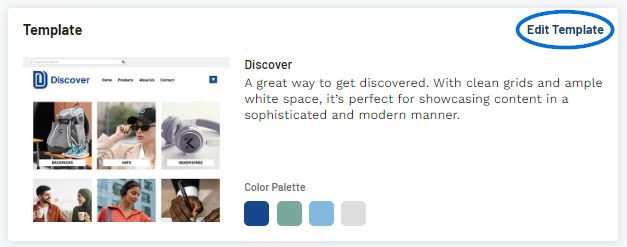
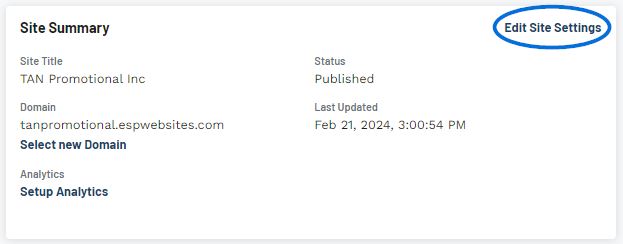
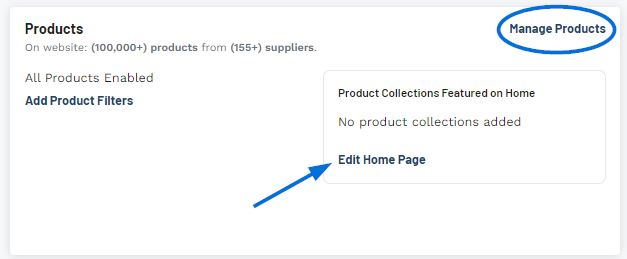
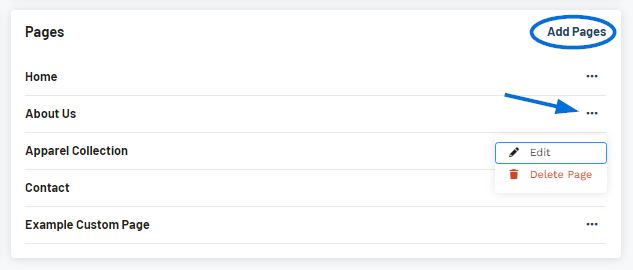
 Français
Français Español
Español