In the Order Creation Defaults area you can control default settings for order documents.
Document Numbers
You can enter a starting number, prefix, and suffix for your quotes, orders, and invoices. You can also allow users to edit their own document numbers.
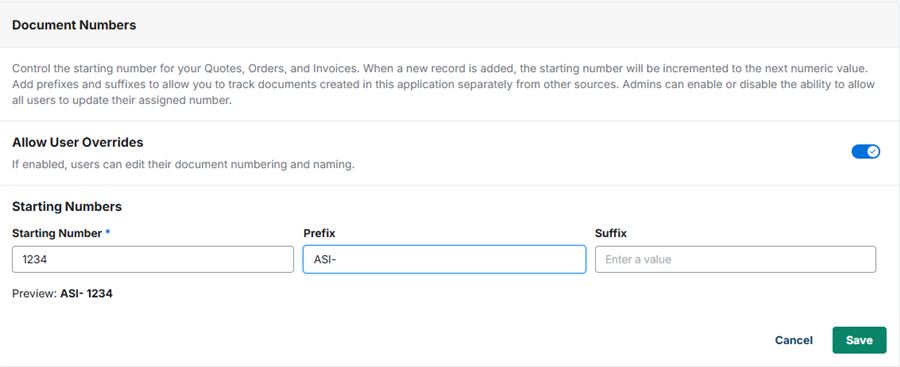
PDF Settings
In this area you can control the PDF settings for your documents. You can enable or disable to company logo, which can be uploaded in the Company Infotmation Settings, and edit the content for specific order documents.
To edit the document content, locate the document type that you want to edit (i.e. Quote, Order, or Invoice) and click Edit.
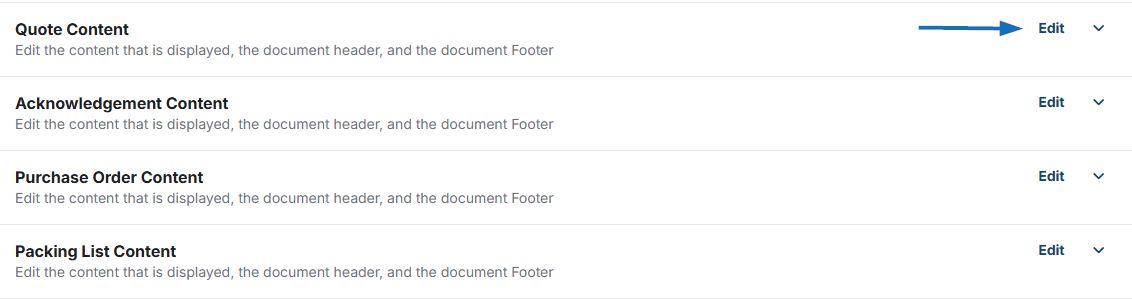
Select what information you want to display on the document type. You can also include a header and footer. When you are finished, click on the Save button.
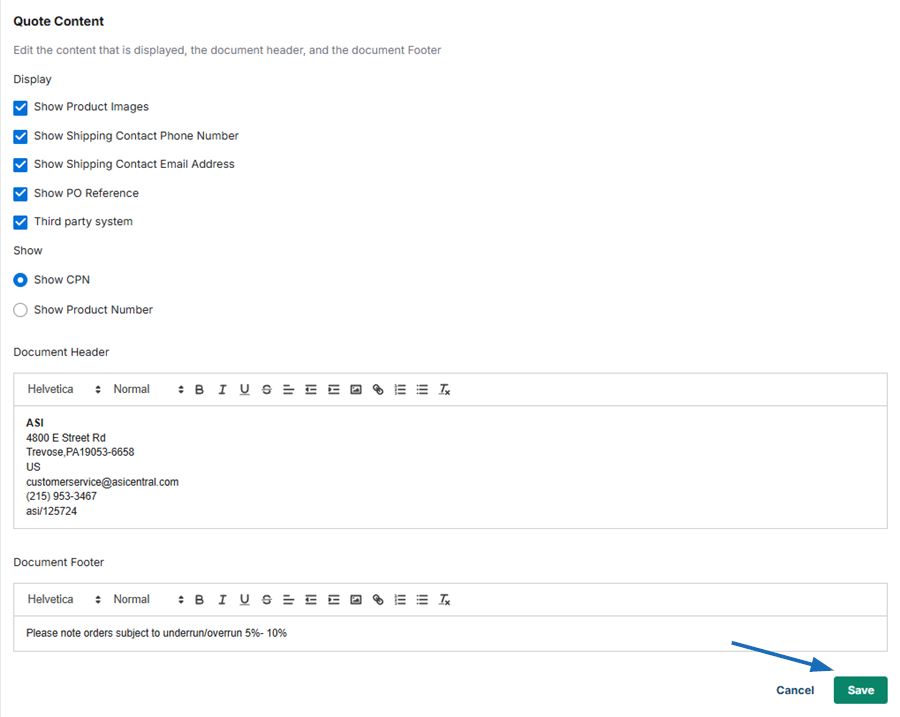
Order Permissions
In this area you can control permissions for orders.
- Project Management: When enabled, users are required to associate order documents with a project.
- Default Salesperson: The salesperson can be set to the order creator, or the owner of the customer CRM record.
- Order Payments: When enabled, users are able to request and enter payments on orders.
- Order Tracking: When enabled, order documents can indicate if the order is new, reordered, or revised.
- Order Contact: When enabled, users can select a contact for orders. When disabled, you can set a default contact person for orders.
- Order Discount: When enabled, discounts are not allowed.
Manage Order Status
Add or update order status. "Open" and "Closed" are default options and cannot be deleted or edited.


