If you would like to use ESP+ in front of a customer but do not want them to be able to view any supplier or net cost information, you can enable Client Safe Mode.
After logging into ESP+, click on the Account option. There will be a slider option to "Enable Client Safe Mode.
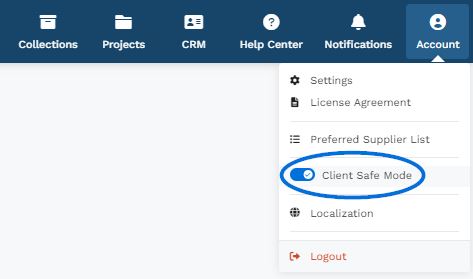
With Client Safe Mode enabled, no supplier or net cost information will appear throughout ESP+. Additionally, the quick search toggle will not offer the "Supplier" option.