To add a product from within a project, you can use the search bar at the top to enter keywords, a product number, or coded product number.
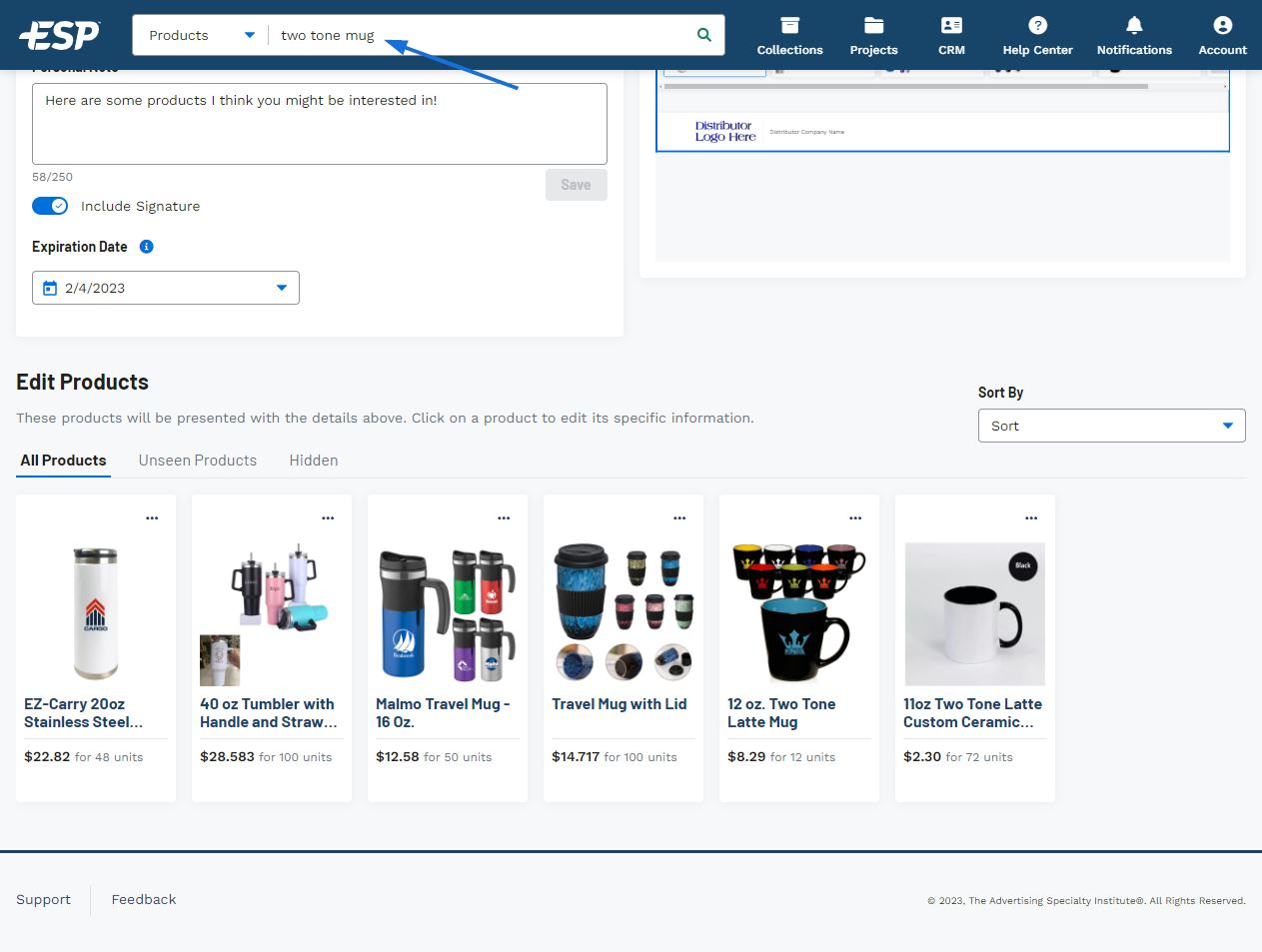
Once you've located the product you would like to include, use the meatball icon and select Add to Presentation.
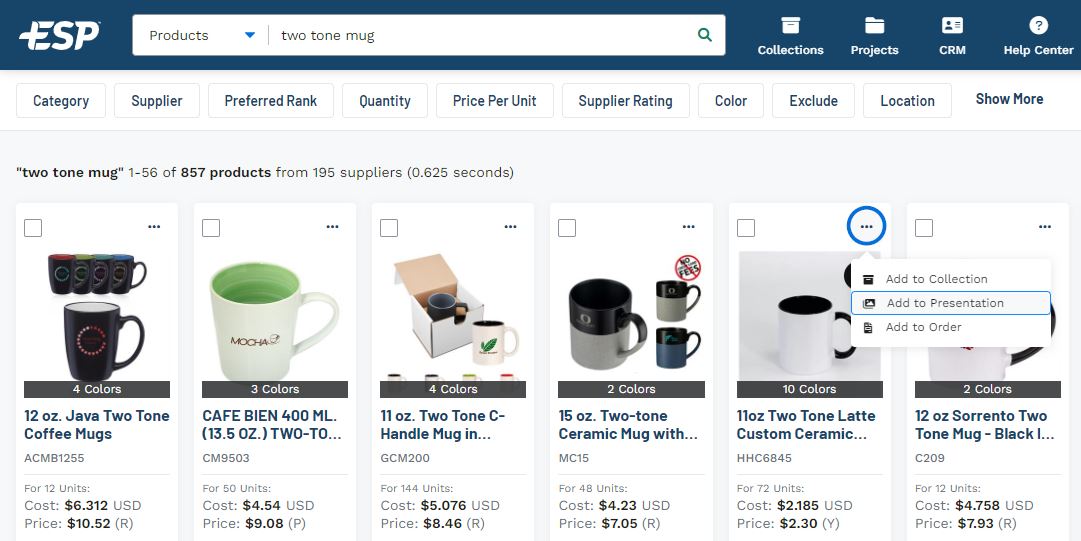
You will be prompted to select the presentation, click on the appropriate tile.
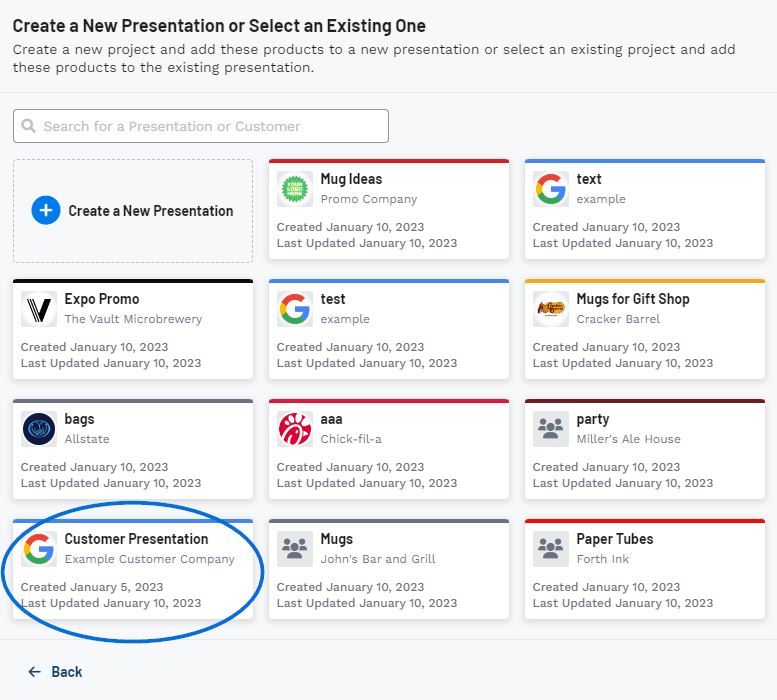
A success message with a link to configure products will appear in the bottom right corner. Click on this link to return to the Edit Products section of the project.
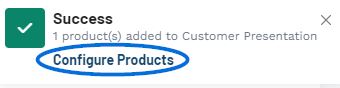
The product will be added to the Edit Products section.