To log into ESP+, open your internet browser and type espplus.com in the address bar.

Enter your username or email address followed by your password. Then, click on the Log in button.
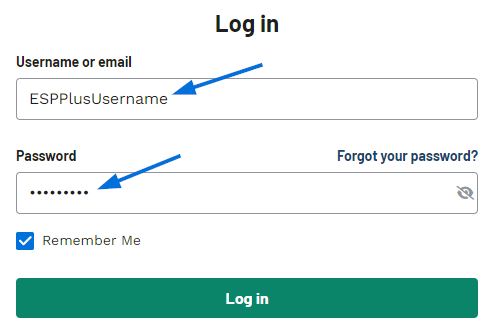
The "Remember Me" field will ensure that your username or email will be automatically filled in when you access ESP+. After typing your password, you can use the eye icon to show the information you entered.
If you cannot login, your Username, Email or Password may be incorrect. Use the "Forgot your password?" link to reset your password.
 Français
Français Español
Español