When a customer receives an email or link to their presentation, they are essentially accessing a personalized portal for all customer facing information related to the promotional event. The portal is interactive and customers can provide feedback and/or request items. When the customer accesses their portal, they will be brought to a landing page which will contain the project details and available items.
The client portal is where your customer can view the presentation information. They can click on a product to view all the item's details based on the configuration from the distributor. From the product page, customers can indicate if they dislike this item or add it to the cart using the available buttons.
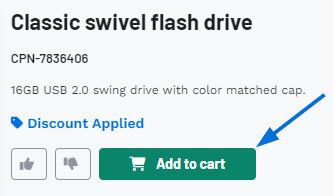
If the customer chooses to the Add to Cart button, the level in which they are able to configure the product variants (colors, sizes, materials, etc.) will vary based on whether the distributor has enabled those options in the Sharing Options section of the Presentation Settings.
See how the Sharing Options impacts the Add to Cart window
If the option to configure the product variants is enabled, our customer can select their desired variants prior to adding this item to their cart using the available dropdowns. If they need multiple colors (and/or sizes, shapes, materials, etc.) for the same product, each selected configuration creates a line item and clears the dropdowns, so customers can keep adding what they need. If available, customers can also include imprinting information, enter comments regarding customization, and upload files. They can upload images, as well as other files types like .docx or .csv. For example, if a customer was ordering baseball shirts and needed them personalized, they could upload both their team logo and the list of names and numbers for personalization all through this window.
Watch customer configure product
The customer can continue to configure and add products to their cart. When they are ready to submit their quote request, they can click on the Review Details button.
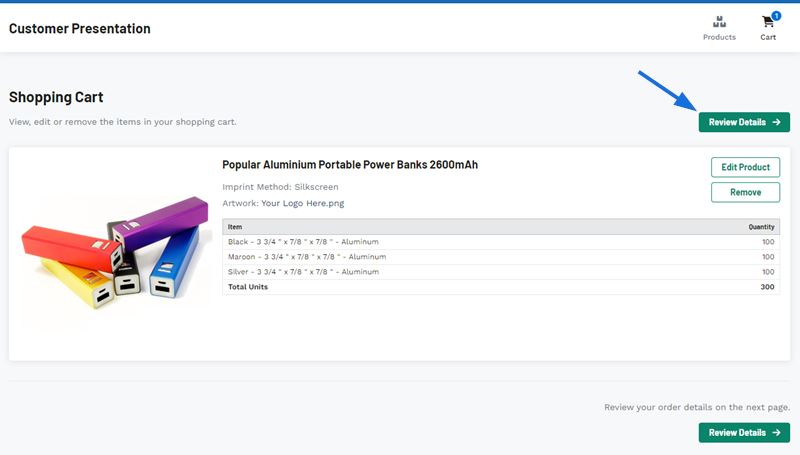
 Français
Français Español
Español