Admins in the ESP+ account can choose whether to prompt users to assign order documents to a project during the creation process via an option available in the Settings. To manage this option, go to the user icon on the main toolbar and click on Settings.
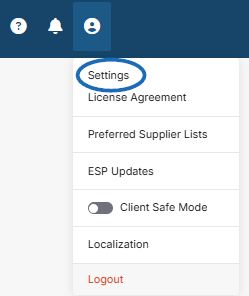
In the menu on the left, click on Order Creation Defaults in the Sales Management section.
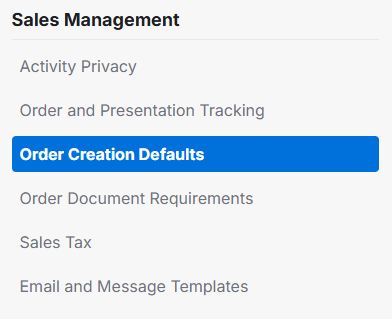
Scroll down to the Order Permissions area and locate Project Management option. Use the slider to enable or disable the project selection/creation step when creating a new order.
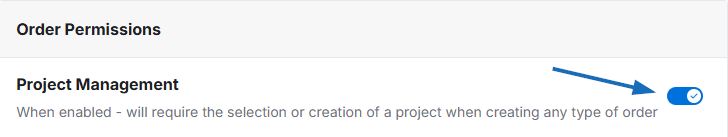
Note: Even if this option is disabled in the settings, an already created order document can be linked to a project if needed.
See the order creation process with this option enabled and then disabled


