In the Order Document Requirements area, admin users can control what information is required for Quotes, Orders, Invoices, and Sample Requests.
To access the Order Document Requirements settings, click on the account icon, then Settings. Then, click on Order Document Requirements.
Locate the order document type that you want to select requirements for, then click the Edit button.
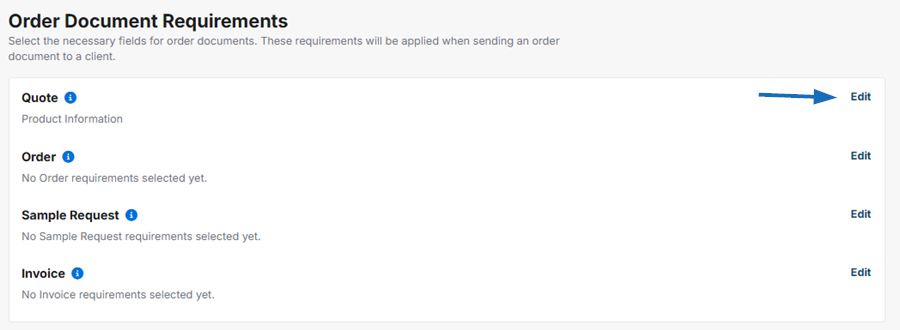
Select the information you want to require on the document. To select all items under a category, check the box next to the category name. Or select individual items by checking the box next to that item. Once you are finished, click on the Save button.
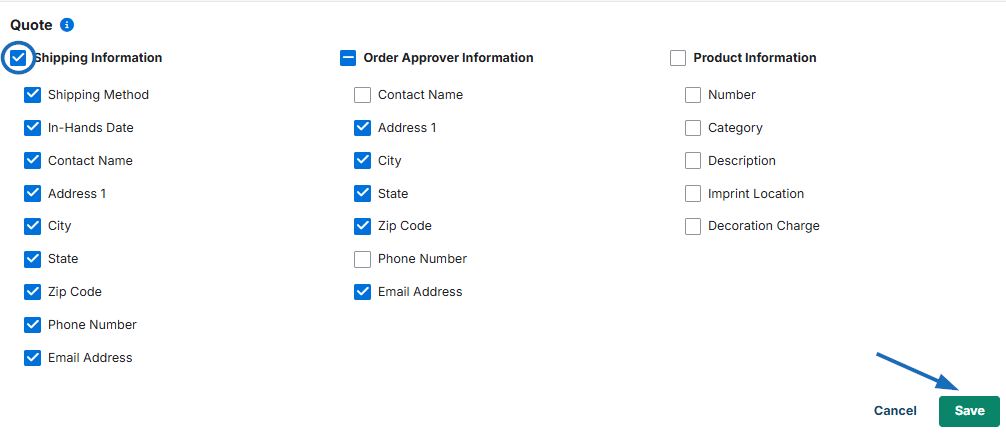
Users will not be able to send or download the documents if all of the required information is not entered on the document.


