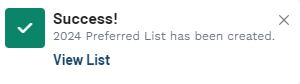The Preferred Suppliers area enables you to create and apply Preferred Supplier Lists in ESP+ for your entire company. Please note, in order to be a Preferred Supplier Administrator, you will need a specific license. To obtain this license, you will need the primary contact at your organization contact the ASI Technical Product Support team via email at [email protected] or by phone at (800) 546-1350, prompt 2.
To create a new preferred supplier list, expand the account options and select Preferred Supplier Lists.
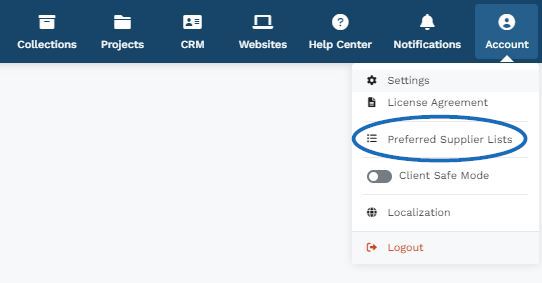
Next, click on the Create a New List button.
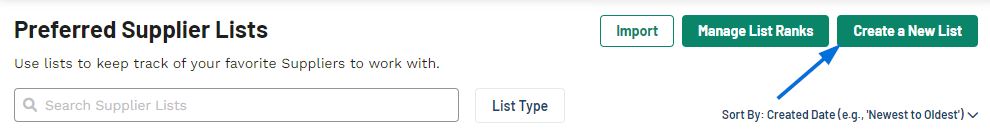
In the Create a New Preferred Supplier List window, type a List Name and a list description. The List Name is a required field, the list description is optional. When you are finished entering information, click on the Create List button.
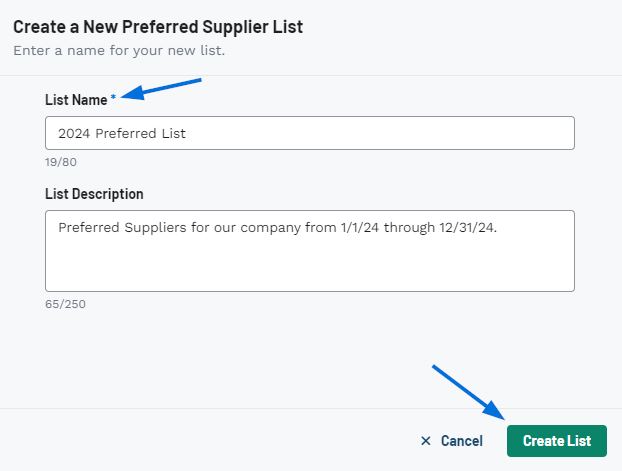
You will recieve a success message in the lower right corner and the newly created list will be available in the All Lists section.