Some ESP+ Website templates have a banner image on the home page. You can easily upload your own image.
First access the websites admin by clicking on Websites in the main toolbar, then click on your website.
Click on the Pages tab and locate Home, then click on the 3-dot icon and click Edit.

The banner is located in the site preview. Click on the image that you want to edit.
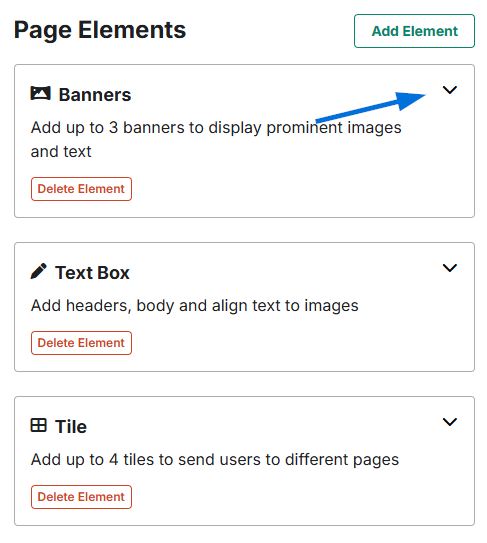
The banner element will open to the right. To change the banner, click on the trash can icon in the top right of the image then click Choose Image to Upload and select the file from your computer, or drag and drop the file.
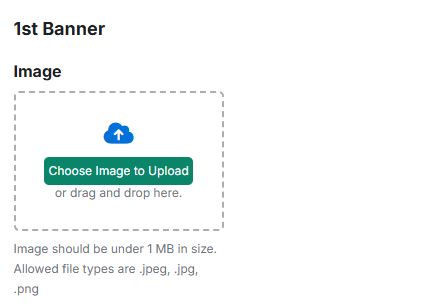
To maintain ADA compliance, update the alt text to describe the new banner image. You can also change the banner header and body text, and change the url destination on the banner.
Once you are finished, click the Save Changes button, then click Publish Site to make the changes live.


