To upload a custom image for a product, such as an image of the product with the customer's logo, open the project and take the following steps:
- Go to the Presentation tab and click on the item in the Edit Products section.
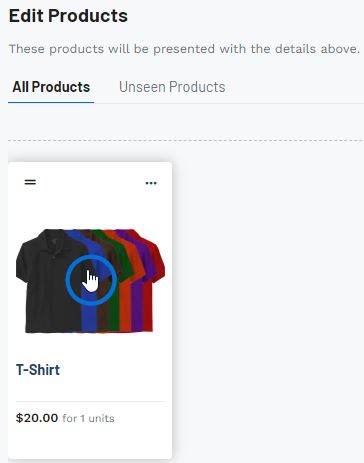
- In the Product Images section, click on the Upload option.
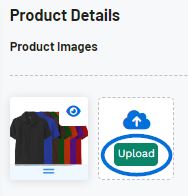
- Browse your computer, select the image, and click on Open.
- The custom image will now be uploaded to the presentation.
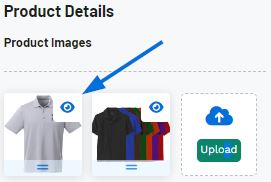
Watch a quick video on uploading a custom image
To learn more about working with images in a presentation, such as changing the order of the images or hiding images, please review the Projects & Presentation: Edit Product Information article.


