If you forgot your password for ESP+, click on the link above the password box on the log in page.
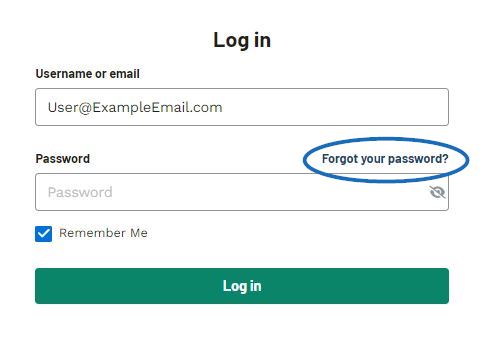
Then, follow these steps to reset your password:
- Enter your email address and click on the Reset Password button. An email will be sent.
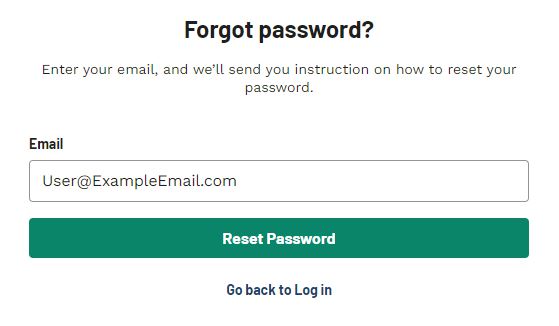
- Open your email and click on the Reset Password button in the message.
- Type a new password that is:
- Between 14 - 64 characters
- At least one uppercase letter
- At least one lowercase letter
- At least one number
- At least one supported special character (~ ` ! @ # $ % ^ & * ( ) _ + - + [ ] { } , . < > / ?)
- Enter the password both the New Password and Confirm New Password boxes.
- Click on the Change Password button.
A success message will appear. You can then click on the Go to Log In button to use your newly created password to log into ESP+.


