The Products tab enables you to select the fields that will be displayed for items on your website. There are several options available for managing products on your site:
Global Product Configuration
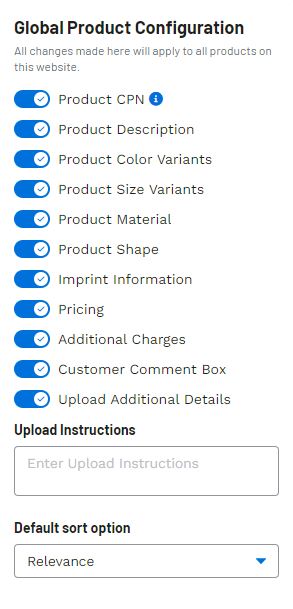
Enables you to choose to show or hide fields for all products on your website and set a default sort option for search results. Use the slider to show or hide a field:
- Product CPN
- Product Description
- Product Color Variants
- Product Size Variants
- Product Material
- Product Shape
- Imprint Information
- Pricing
- Additional Charges
- Customer Comment Box
- Upload Additional Details
This section also enables you to enter Upload Instructions and choose a Default sort option.
Global Product Filters
The Products section enables you to exclude results from specific product categories from displaying on your site. Use the dropdown and search bar to locate a category and then click on it. The excluded category will be displayed below the dropdown. Click on the "X" to remove the exclusion. You can exclude up to five categories.
The Suppliers section enables you to manage from which vendors product results should be displayed. You can use the Supplier Names dropdown and search bar to locate a supplier and then click on their name. The excluded supplier will be displayed below the dropdown. Click on the "X" to remove the exclusion. You can exclude up to five suppliers.
Additionally, you can use the Supplier Rating dropdown to ensure all product search results are from suppliers who meet the selected criteria.
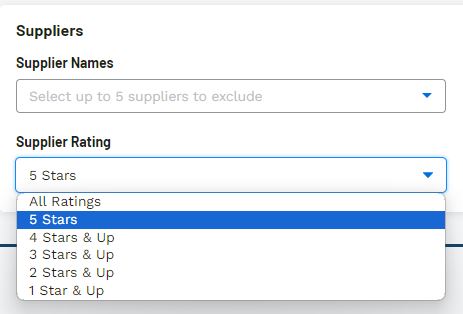
 Français
Français Español
Español