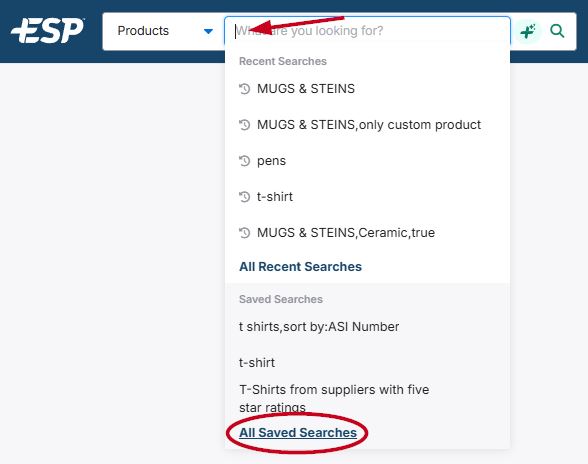After doing a basic search, you have the ability to use a vary of filters to narrow the results, as well as save the search. The filters are a great way to quickly locate exactly the types of products you need. If you have done an Advanced Search, the criteria entered in the search fields will be displayed as Filters in the product search results. To apply a filter, use the options displayed above the search results or click on the More Filters link to expand the filter options.
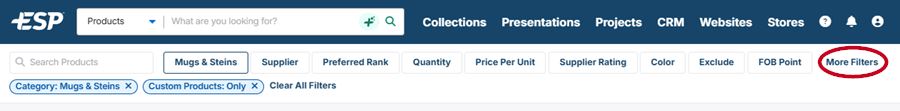
Use any combination of the available options to select filters for the search and then click on the Apply button.
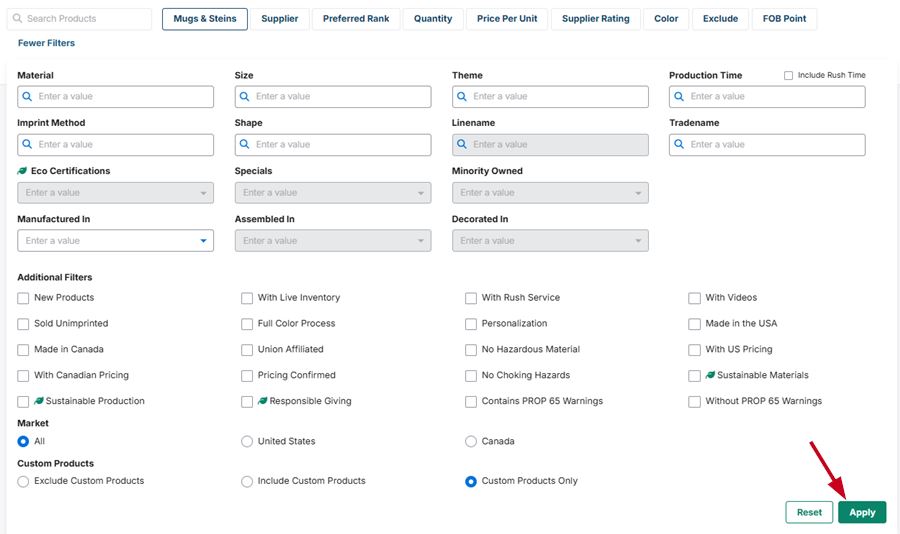
Additionally, you can save your search for later use by clicking Save Search.
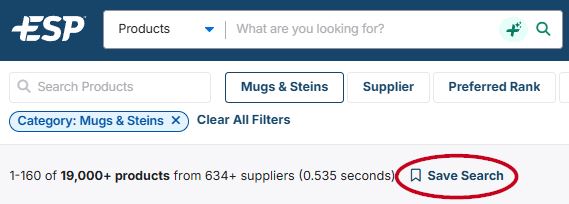
To find your saved searches by clicking into the search bar and clicking All Saved Searches.