Admin users can manage the Sales Tax settings by clicking on the user icon, then clicking on Settings, then, Click on Sales Tax.
In the sales tax area you can enable ESP+ to automatically calculate taxes on orders and presentations. Taxes will be calculated for each state that you conduct business and are required to report taxes in. Add all of your business addresses by clicking Add Address and filling in the form. Then, click Save.
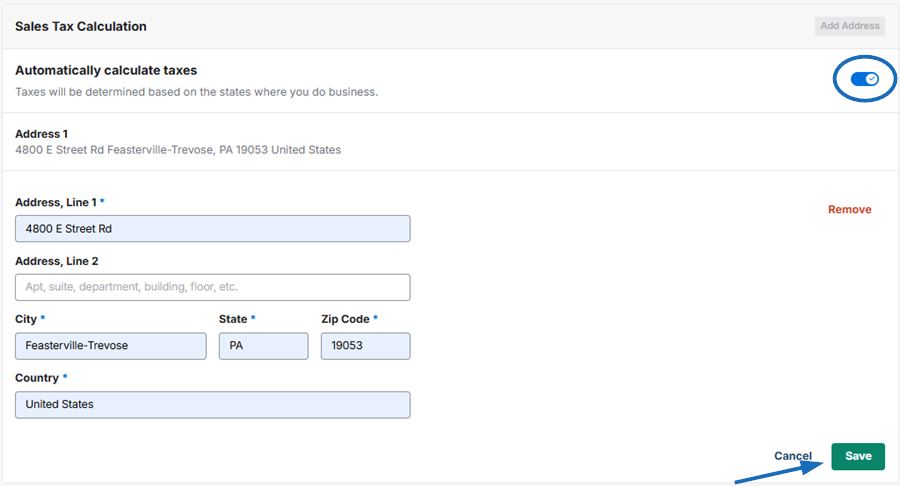
If you do not want ESP+ to calculate taxes automatically, you can disable the tool. You can add your own tax rate for each address.
Note: It is your company's responsibility to ensure that taxes are appropriately charged and collected.


