You can use the following third-party payment providers to your ESP+ account:
- PromoPayment
- Authorize.net
- Stripe
- PayPal
These payment providers can be used to process payments on customer invoices in the Client Portal, ESP+ Stores, and on ESP+ Websites.
It is important to keep in mind that when integrating your ESP+ with third-party payment providers you will need to have an account with the payment provider. On Stores, transaction-based billing applies. Fees are automatically deducted during settlement with Stripe. Transaction fees are billed directly for all other payment types and processors. See member agreement for current rates.
Payment providers can be added in the Integrations Admin area in the ESP+ Settings. Click on the account icon in the top right of ESP+, then click on Settings. Then, click on Payment Providers.
Locate the payment provider that you want to connect, and click Connect Account.
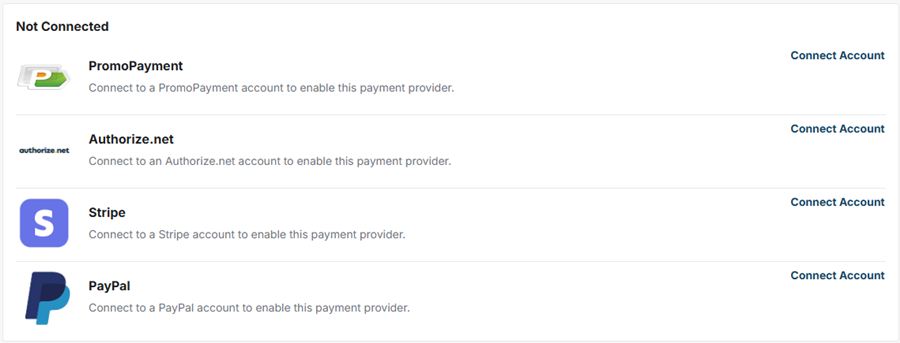
Enter the credentials provided by the provder and click Save.


