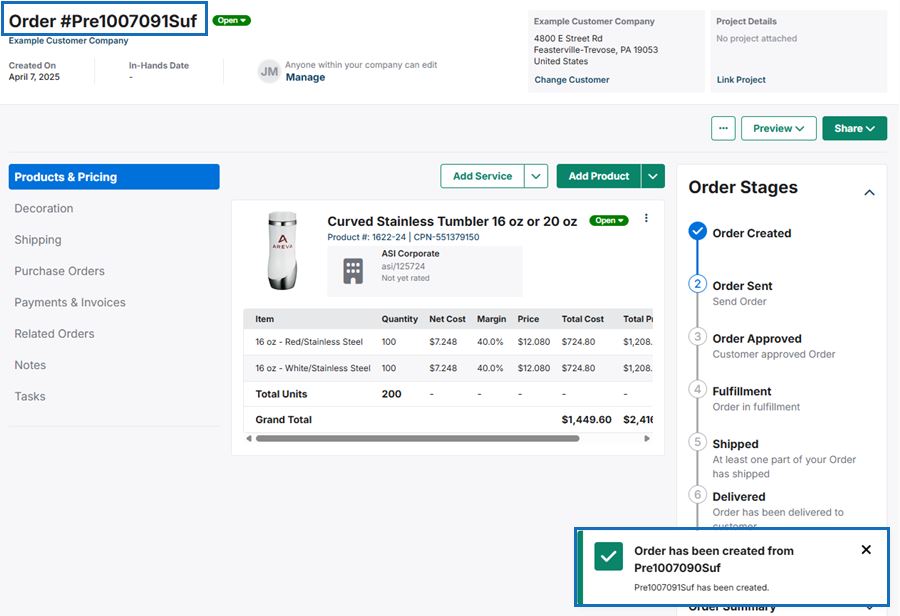After the customer has approved the quote, you are able to convert it to an order which will automatically create the purchase order(s). To do this, click on Projects from the main toolbar, then click on Orders.
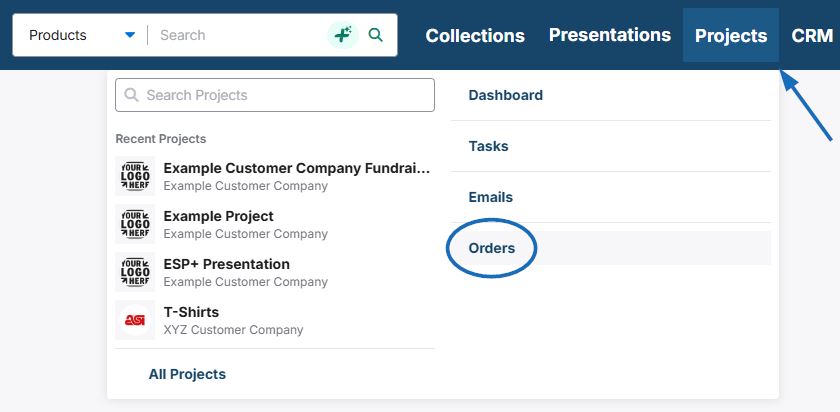
Next, locate the quote and click on the quote number.

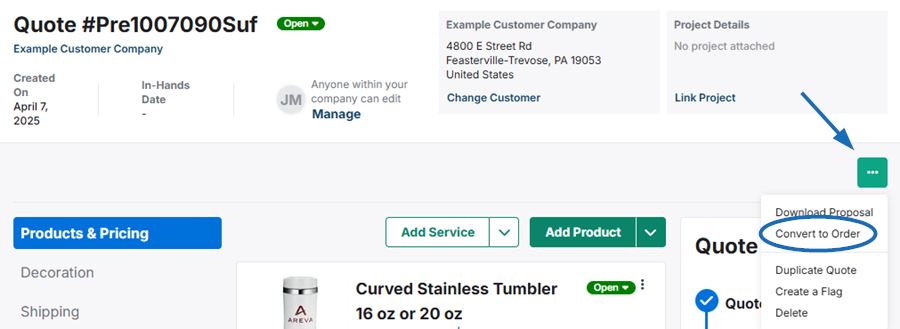
The newly created order will open with a success message in the lower right corner. The purchase orders will be available via the options in the left side menu.