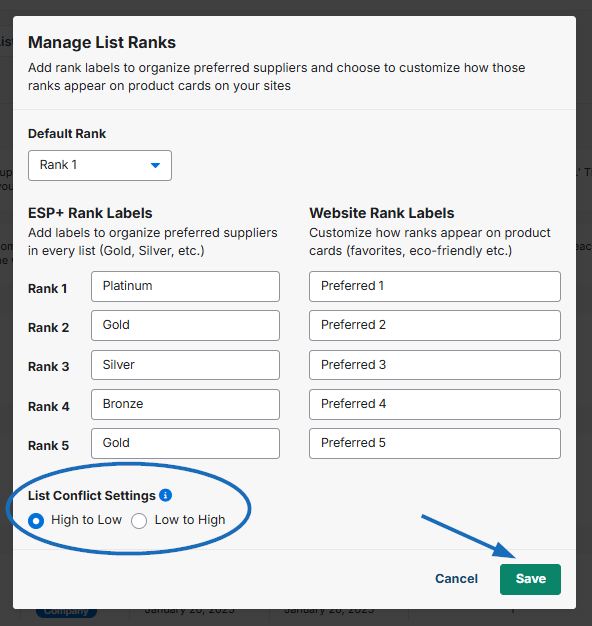Corporate Lists
If you are a member of a corporation, a Corporate list might be added to your ESP and it can merge with an individual's existing list. When a user with an existing list has a corporate or company list applied to their account, the lists will be automatically merged. The corporate list will always take priority over the individual's. This includes preferred labels, rankings, and pricing.

Company Lists
A company can create up to five preferred supplier lists and sometimes, more than one may be assigned to the same company and/or website(s). In these cases, the lists will need to be merged into a single list. However, two separate lists may contain the same supplier, and each may have that supplier as a different rank. For example, if one list has a supplier ranked as Platinum, and the other has the same supplier ranked as Gold, you can specify which ranking you would like to refer to, the higher rank or the lower one.
To set up this option in the Preferred Supplier area, click on the Manage List Ranks button.
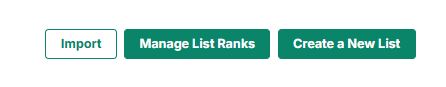
In the List Conflict Settings area, select High to Low or Low to High. High to Low means that in the above example the list will refer to the higher ranking for the supplier and add them to the merged list as Platinum or Rank 1. Conversely, low to high means that in above example, the supplier refer to the lower ranking for the supplier and add them to the merged list as Gold or Rank 2. After you have made your selection, click on Save.