Preferred Supplier Lists in ESP+ enable you to create lists of your favorite vendors and indicate special pricing deals that will be displayed in ESP+ for your entire company.
Your ESP+ account will need to be set as a preferred supplier administrator to have the ability to create and manage preferred lists in ESP+.
If you are the primary for your ASI account, your account will have full access to manage all users within your company and can assign additional users as preferred supplier admins. To do this, log into ESP+ and click on your user icon from the main toolbar. Then, select Settings from the available menu.
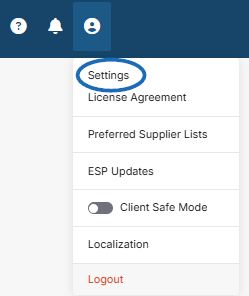
In the settings area, click on Manage Users from the Company Settings section on the left.
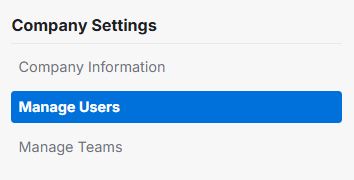
All users within your company will be listed and you can click on Edit link to the right of their name.
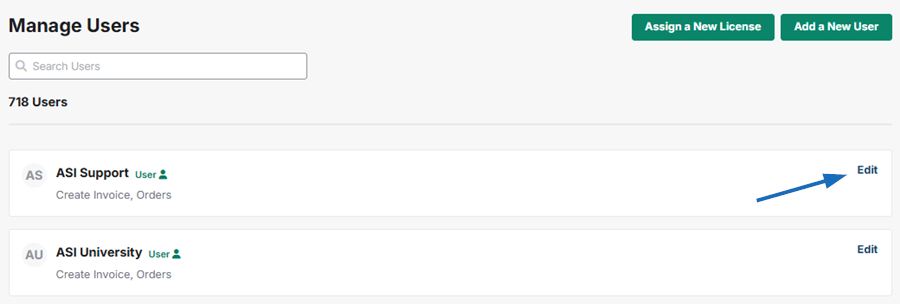
A Permissions section will display below their name. Check the Preferred Supplier Administrator option and then click on Save.
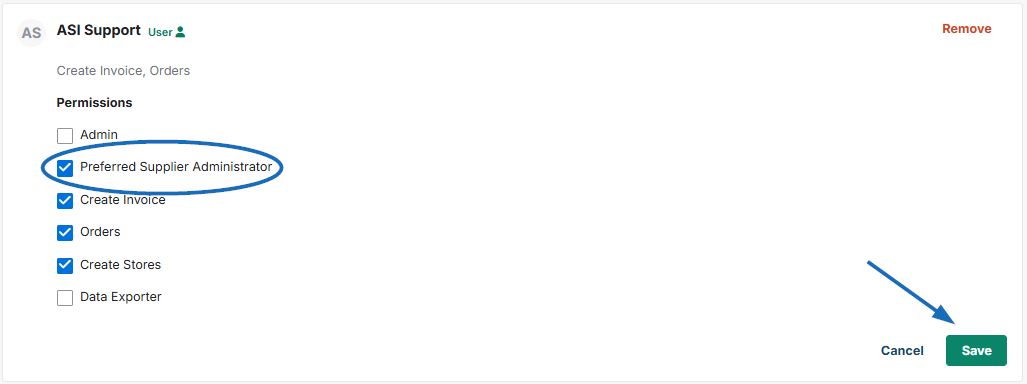
The user will now be able to create and manage preferred suppliers for your company.
If you are not the primary for your ASI account, you will need to have the primary contact at your organization take the above action or have them contact the ASI Technical Product Support team via email at [email protected] or by phone at (800) 546-1350, prompt 2 to apply the preferred supplier administrator capability to your account.


