In ESP+ you can create a task related to any aspect of the project.
In the Project Overview tab, locate Recent Tasks then click on the Add a Task button.
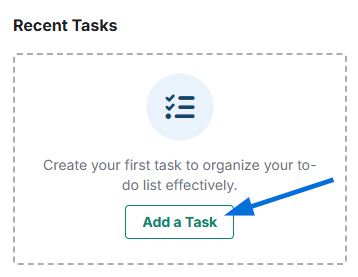
Use the drop-down menu and select the items you want to create the task for. You can create a task for a presentation, sample request, invoice, order, or quote.
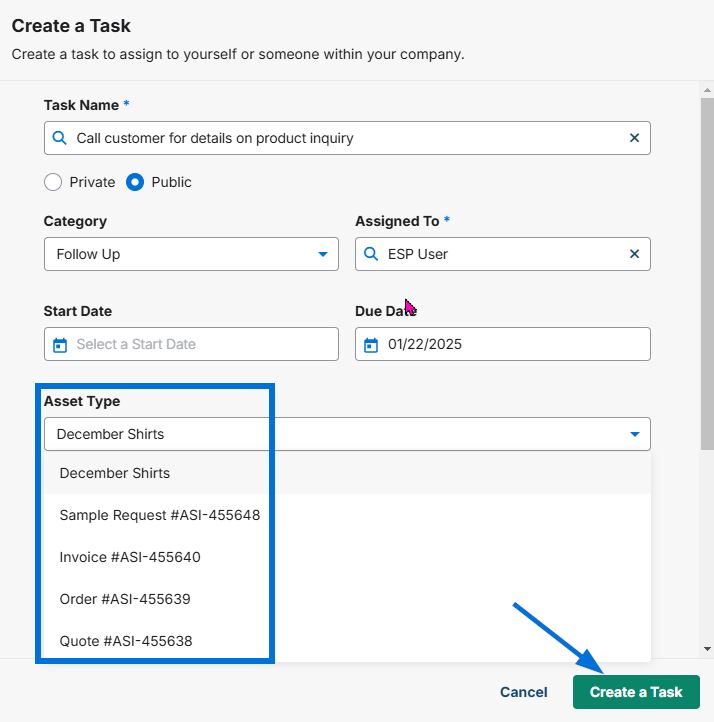
Fill out the form to include all of the task details, and assign the task to a user, then click on the Create a Task button. The assignee will receive a notification that the task has been assigned, and the task will display in the Project Overview.


