To locate an existing ESP+ Store, log into ESP+ and click on Stores from the main toolbar.
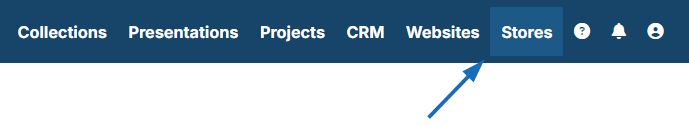
Enter the store name or URL in the Search Stores and Pop-up Shops bar. All matching results will be displayed below.
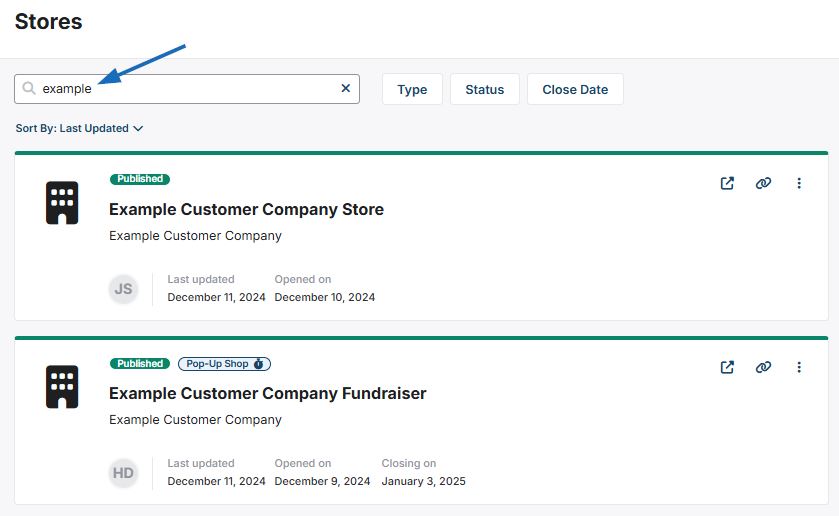
There are also filters available which enable you to view available stores by the Type, Status, Close Date, or Record Owner. In addition to the search and filter options, available stores can be sorted by Last Updated, Oldest, Newest, and Name (A-Z or Z-A).

Each store tile will contain a thumbnail preview of the store (published stores only), the store name, owner icon, last updated date, and opened on date.
There could also be up to three icons in the upper right corner of the store listing:
- Open store in new tab
- Copy Store link (available for launched stores)
- Three-dot menu
- View Store Details
- Transfer ownership
- Duplicate this Store
Click anywhere in the store listing to open the store admin in the Overview tab.


